What’s the best digital video format to store my videos in?
Are you thinking about making the big move and transferring all your family or training videos to digital video files? This can be quite a daunting task, and at some stage you may be wondering what is the best digital video format to store your videos in.
While converting to DVD is still a popular choice, more people are choosing to convert directly to digital video files, and that’s what this article will focus on. We’d like to clarify some of the available options to help you decide the best video format to store your videos digitally.
Different people with different purposes
What do you want to do with your videos? The first important step is to work out how you’d like to use your video files. You may be happy just to keep the video for viewing and archival purposes on your Mac or PC, while others may wish to edit their videos further before archiving them. You may like to be able to view your videos on your iPad, or perhaps on your multimedia centre connected to your TV.
For each of these four options, we’d recommend a slightly different digital video format for your videos, so it’s important to work out what you’d like to do with your videos first.
For your viewing pleasure
If you’re simply looking to archive your VHS video tapes digitally for viewing, we’d recommend converting your tapes to the QuickTime ‘h.264’ format. QuickTime is a popular video format from Apple that is compatible across any Mac or PC with QuickTime installed. It does a great job of retaining an exceptionally high quality while compressing your videos to relatively small file sizes. It’s the perfect choice for viewing purposes, and won’t take up too much hard drive space at only 2 – 3 GB per hour of footage.
If for any reasons you’re ‘anti-Apple’, then it’s also possible to use the h.264 format in what’s called an MP4 file. While MP4 is similar to QuickTime, it has reached certain international standards that make it more ‘open’ and compatible with non-Apple products, such as the Sony PlayStation.
A third option is to choose the DivX AVI format. While not as compatible on Mac computers or iPads & iPhones, and less efficient than the h.264 format, this is a more popular choice for PC users, who may be used to the AVI format and already have the DivX players installed on their machines.
Edit to your heart’s content
When we convert video and camcorder tapes to digital video files, many customers wish to further edit the videos on their own computers. There may be dozens of hours of raw footage that they wish to cut down to a more manageable ‘highlights’ video.
For Mac users, we highly recommend the QuickTime ‘DV-PAL’ digital video format. This format contains relatively minimal compressions, which means you’ll get the highest quality transfer possible. It’s also a native format for editing in iMovie or Final Cut Pro, so you won’t run into any technical headaches trying to import the video into your editing program and it works really fast too.
For PC users, we recommend the AVI ‘DV-PAL’ format for the same reason. Windows video editing programs such as Windows Movie Maker, Adobe Premiere or Sony Vegas all love the DV-PAL AVI format, so your video will be editable no matter what program you’re using.
The only catch with DV-PAL video is that it is quite large in size: 12.5 GB per hour of footage to be precise! So be prepared to have plenty of hard drive space available.
While details get more technical from here, we hope this gives you a good overview of the options available when you come to convert your video tapes to digital video files. Feel free to leave us any comments or questions below. Thanks for reading.







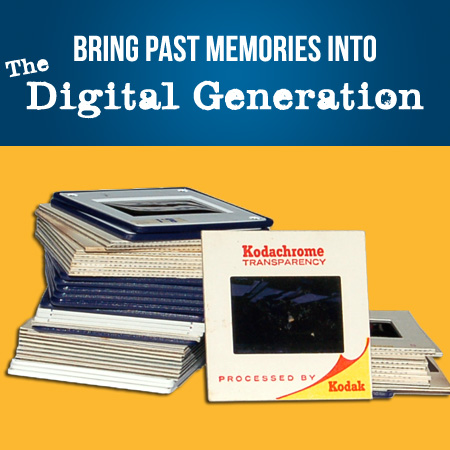
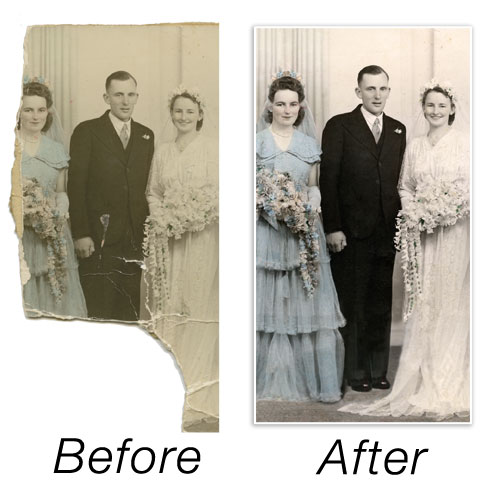

There is no reason to challenge the article’s recommendations regarding choice of video format (H.264), although MPEG2 is actually better for preserving fast-motion video… However, the MP4 container isn’t the best choice for preservation/storage purposes.
Matroska (MKV) would be the obvious choice for container format – especially if you worry about quality loss from transcoding from original to current hardware-dictated formats. Especially for backing up your DVD/Blu-ray collection, MKV offers lossless preservation in the form of a widely supported playable video file format (excluding Apple TV/iPad).
It is also the recommended format if support for additional features like inserting chapters/bookmarks for different segments of a video, or adding additional audio tracks or even selectable subtitles is important.
Hi Kasper, Thanks for your comment and thoughts. That’s true that MKV is also becoming a popular container format, and it has the added support for chapters & bookmarks.
I still feel than currently MP4 is a more widely accepted and ‘mainstream’ format for the general public, and unless you’re more technically minded, many people may feel more comfortable using MP4s simply because they’re more familiar with them (especially those who are only using Apple products).
That may all change in the next few years as MKV is becoming more well known and accepted on a variety of hardware and devices – it will be interesting to see where things go from here!